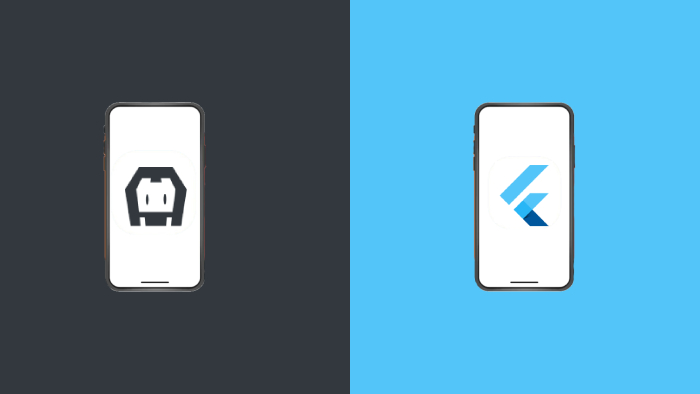When it comes to mobile app development, choosing the right framework can significantly impact the success of your project. Two popular options that often come into consideration are Apache Cordova and Flutter. Both frameworks offer unique features and capabilities that cater to different development needs. In this blog, we will delve into a detailed comparison of Cordova and Flutter, exploring their strengths, weaknesses, use cases, and key differences to help you make an informed decision.
Difference Between Cordova and Flutter:
Approach to Cross-Platform Development
Cordova embraces a web-based approach, utilizing familiar web technologies like HTML, CSS, and JavaScript, enabling developers to leverage existing skills and tools. In contrast, Flutter introduces its own UI framework and language, Dart, offering a more cohesive and modern development experience.
Code Reusability and Performance
Cordova facilitates code reuse across multiple platforms, allowing developers to write once and deploy on various operating systems. However, due to its reliance on web technologies and the overhead of the web view, Cordova apps may experience performance issues, particularly for graphics-intensive tasks. On the other hand, Flutter compiles to native ARM code, resulting in high-performance apps with smooth animations and responsive interfaces, while still enabling code sharing across platforms.
Development Productivity
Cordova’s extensive plugin ecosystem enhances development productivity by providing access to a wide range of device features. Additionally, its compatibility with web development tools and workflows streamlines the development process. Conversely, Flutter’s Hot Reload feature allows for instant code changes, eliminating the need for app restarts and accelerating the development cycle. Furthermore, Flutter’s rich set of customizable widgets and layout system contribute to increased development efficiency.
Learning Curve
Cordova’s reliance on web technologies makes it more accessible to developers with existing web development skills, reducing the learning curve. Its mature ecosystem of plugins and community support further facilitates development. Conversely, Flutter requires learning Dart and its UI framework, which may present a steeper learning curve for some developers.
User Interface Customization and Design
In Cordova, UI customization is typically achieved using web technologies such as HTML and CSS, providing flexibility but sometimes resulting in inconsistencies across platforms. Flutter, on the other hand, offers a rich set of customizable widgets and a flexible layout system, allowing developers to create highly polished and platform-adaptive user interfaces. This ensures a consistent and visually appealing user experience across different devices and operating systems.
Community Support and Ecosystem
Cordova boasts a large and mature ecosystem with a wide range of plugins and community-contributed resources, providing solutions for various use cases and device integrations. Its long-standing presence in the mobile development landscape ensures extensive community support and resources. Flutter, although relatively newer, has seen rapid growth in its ecosystem and community. With the backing of Google and an active developer community, Flutter offers comprehensive documentation, tutorials, and plugins, supporting developers in building robust and feature-rich applications.
Deployment and Distribution
Cordova simplifies deployment by allowing developers to package their apps using familiar web technologies and distribute them through app stores or web hosting. However, maintaining consistent performance and user experience across different platforms may require additional effort. Flutter provides a streamlined deployment process, offering platform-specific build configurations and optimizations. Additionally, Flutter’s compilation to native code ensures consistent performance and behavior, facilitating the distribution of high-quality apps on various platforms.
Project Scalability and Maintenance
Cordova’s web-based approach facilitates project scalability by enabling code reuse and leveraging existing web development workflows. However, as projects grow in complexity, managing dependencies and ensuring performance optimization may become challenging. Flutter’s structured architecture and modular design encourage scalability and maintainability. Its declarative UI framework and reactive programming model simplify state management and reduce the risk of bugs and regressions, enhancing long-term project maintainability and extensibility.
Cordova vs Flutter – Which is Better for Your Project?
If your team is already proficient in web development technologies like HTML, CSS, and JavaScript, and you prioritize ease of adoption and code reusability across platforms, Cordova may be a suitable choice. Cordova’s extensive plugin ecosystem and compatibility with web development workflows make it a practical option for certain types of applications, particularly those that don’t require high-performance graphics or animations.
On the other hand, if you’re looking for a modern, high-performance solution with a focus on UI customization and native-like user experiences, Flutter could be the better option. Flutter’s Dart programming language and UI framework offer advantages such as Hot Reload for rapid development iterations, superior performance due to compilation to native code, and a rich set of customizable widgets for building polished interfaces.
The choice between Cordova and Flutter ultimately depends on your specific project requirements, team expertise, and target platforms .Consider factors such as development productivity, performance requirements, user interface design, community support, and the learning curve for your team when making your decision.