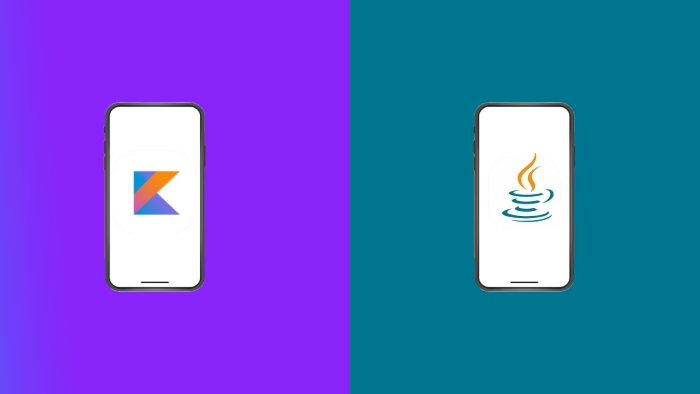Android app development has predominantly relied on Java for many years, but with the introduction of Kotlin as an officially supported language by Google in 2017, developers now have an alternative that offers modern features, improved syntax, and enhanced productivity. Understanding the differences between Kotlin and Java is vital for developers aiming to build robust, efficient, and maintainable Android applications. This guide aims to provide a comprehensive overview of Kotlin and Java for Android app development, highlighting their essential aspects, differences, and considerations.
Major Differences Between Kotlin and Java
1. Syntax and Conciseness
Java: Java is known for its verbose syntax, requiring developers to write more code compared to Kotlin for achieving the same functionality. Boilerplate code, such as getters/setters, null checks, and type declarations, is common in Java.
Kotlin: Kotlin boasts a concise and expressive syntax that significantly reduces boilerplate code. Features like type inference, data classes, and extension functions allow developers to write more readable and maintainable code with fewer lines.
2. Null Safety
Java: Null pointer exceptions (NPEs) are a common source of bugs in Java applications due to its lack of built-in null safety features. Developers must manually handle null values, leading to code complexity and potential runtime errors.
Kotlin: Kotlin integrates null safety into its type system, making it impossible to call methods or access properties on nullable types without proper null checks. The use of nullable and non-nullable types helps prevent NPEs at compile time, improving code reliability.
3. Interoperability
Java: Java and Kotlin are interoperable, allowing developers to seamlessly integrate Kotlin code into existing Java projects and vice versa. This interoperability enables a smooth transition for teams adopting Kotlin gradually.
Kotlin: Kotlin is designed to be fully interoperable with Java, enabling developers to leverage existing Java libraries, frameworks, and tools without any significant overhead. This compatibility simplifies the migration process and facilitates collaboration between Kotlin and Java developers.
4. Performance
Java: Java has been optimized for performance over several decades and is well-suited for building high-performance Android applications. Its mature ecosystem and runtime optimizations contribute to efficient memory management and runtime performance.
Kotlin: Kotlin offers comparable performance to Java as both languages ultimately compile down to bytecode that runs on the Java Virtual Machine (JVM). While Kotlin introduces some additional overhead due to features like null safety and extension functions, the impact on performance is minimal in practice.
5. Community and Support
Java: Java has a vast and mature ecosystem with extensive documentation, libraries, and community support. Developers can find abundant resources, tutorials, and forums to address their queries and challenges.
Kotlin: Kotlin’s community has grown rapidly since its introduction, with an active user base, dedicated forums, and comprehensive documentation. Google’s endorsement of Kotlin as a first-class language for Android development further solidifies its position and ensures continued support and updates.
Kotlin vs Java: Which is Better for Android App Development?
When considering whether Java or Kotlin is better for Android app development, the choice depends on specific project requirements. Here are the conditions for choosing each language:
Choose Java If:
1. Working with an Existing Java Codebase
If your Android project is built primarily in Java and you aim to maintain consistency and avoid migration overhead, sticking with Java would be advantageous.
2. Leveraging Team Expertise
If your development team possesses extensive experience and proficiency in Java, continuing with it can streamline the development process and minimize the learning curve.
3. Prioritizing Performance Optimization
For projects where optimizing performance is crucial, Java’s mature ecosystem and runtime optimizations may offer a slight edge over Kotlin.
4. Need for Immediate Integration with Java Libraries
If immediate integration with third-party libraries or frameworks that are exclusively written in Java is necessary, opting for Java could save time and effort.
Choose Kotlin If:
1. Embracing Modern and Concise Syntax
If you prefer a more modern, concise, and expressive syntax, Kotlin’s features like type inference, data classes, and extension functions can significantly enhance code readability and maintainability.
2. Ensuring Null Safety
Kotlin’s built-in null safety features help prevent null pointer exceptions (NPEs) at compile time, thereby reducing the risk of runtime crashes and enhancing overall code reliability.
3. Boosting Developer Productivity
Kotlin’s concise syntax and powerful language features, such as smart casts and string interpolation, can enhance developer productivity and streamline development efforts.
4. Seamless Interoperability with Java
Kotlin seamlessly interoperates with Java, enabling smooth integration with existing Java codebases and libraries. This interoperability facilitates a gradual migration to Kotlin without disrupting ongoing development processes.
5. Benefitting from Google’s Official Endorsement
With Google’s official endorsement and support for Kotlin as a first-class language for Android development, choosing Kotlin ensures compatibility with the latest Android development tools and frameworks, as well as access to a thriving community and resources.
In conclusion, both Kotlin and Java offer unique advantages and considerations for Android app development. While Java remains a reliable and widely used language with robust performance and extensive support, Kotlin’s modern features, concise syntax, and null safety make it an appealing choice for developers seeking improved productivity and code maintainability. By understanding the differences and strengths of each language, developers can make informed decisions to create successful Android applications.
Incorporating Kotlin into your Android app development toolkit can significantly enhance productivity and code quality. However, it’s essential to consider factors such as team expertise, project requirements, and existing codebase when making the transition. With Kotlin’s interoperability with Java, developers can gradually introduce Kotlin code into their projects, minimizing disruption and maximizing the benefits of this modern programming language.
Frequently Asked Questions:
Is Java outdated for Android development?
No, Java is not outdated for Android development. It remains a viable option, but Kotlin has gained popularity due to its modern features.
Is Java faster than Kotlin?
There is no significant performance difference between Java and Kotlin for Android development; both compile to bytecode and run on the JVM.
Will Kotlin replace Java?
It’s unlikely that Kotlin will completely replace Java. While Kotlin is increasingly popular, Java still has a strong presence and is widely used in Android development.
Is Java or Kotlin better for Android Studio?
Both Java and Kotlin are supported in Android Studio, and the choice between them depends on personal preference, project requirements.
Should I learn both Java and Kotlin for Android development?
Learning both Java and Kotlin is beneficial for Android development as it expands your skill set and enables you to work with a wider range of projects.